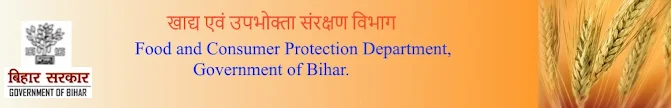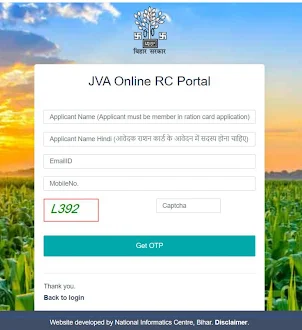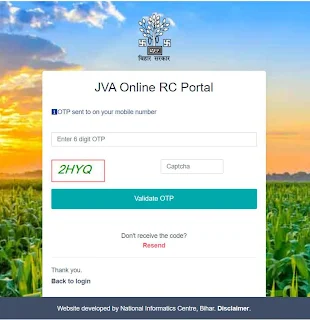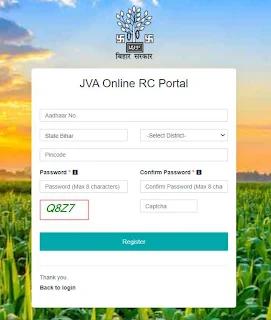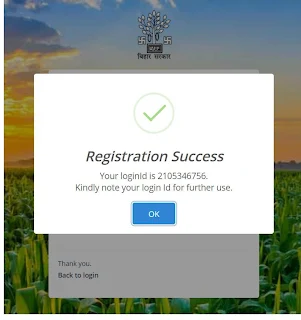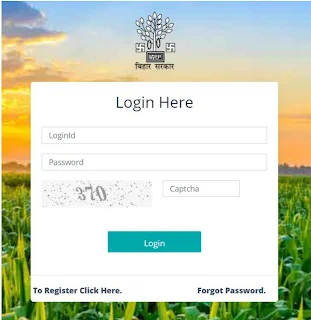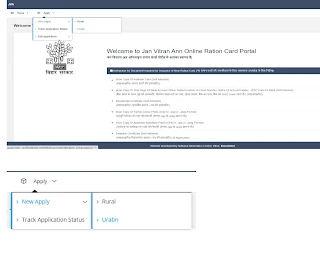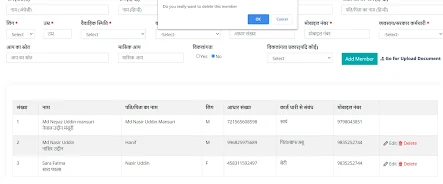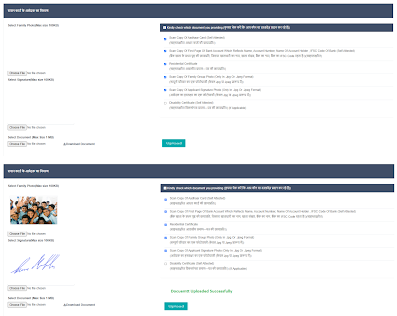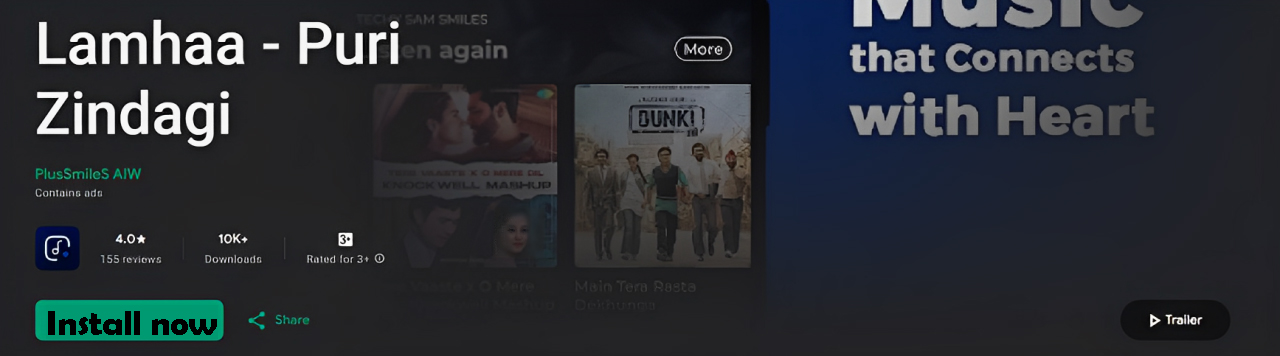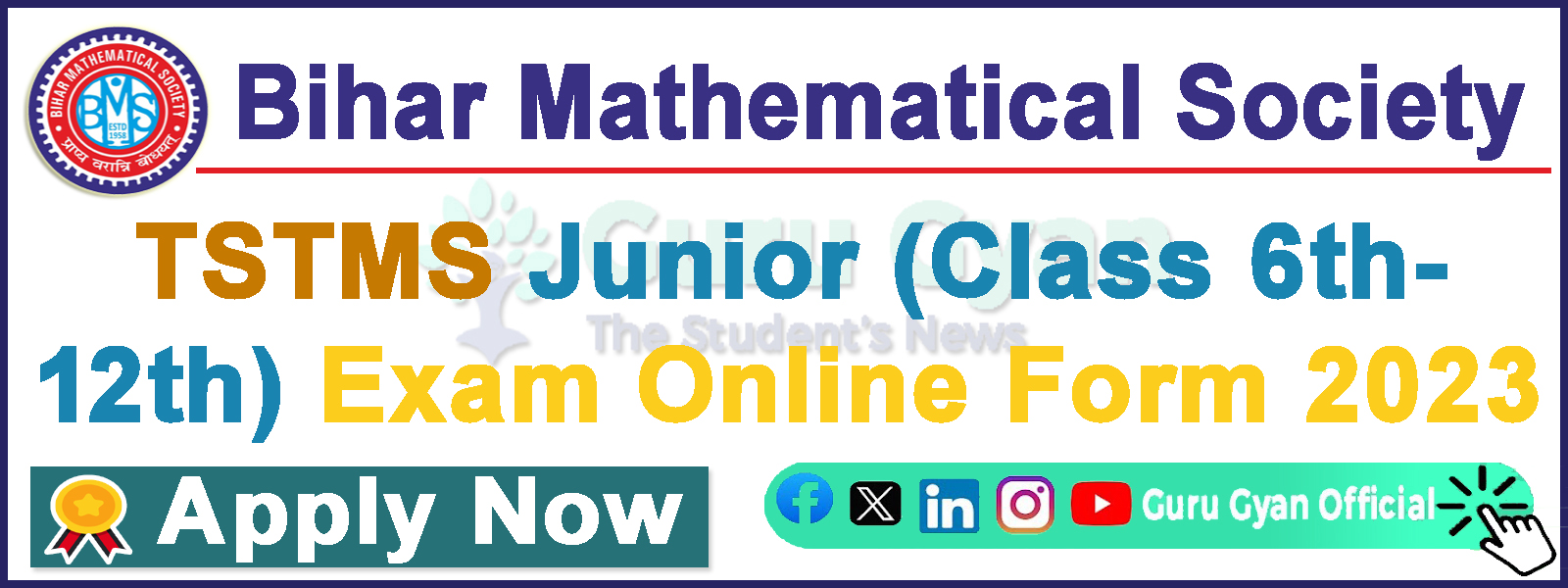New Updates
No New Updates
Bihar Government starting a new era, the online application process has been started under Bihar Ration Card Online Apply 2022, so that now the citizens of Bihar can easily sit at home by applying online for their ration card.
Guru Gyan Provides You the Official Information and Direct Apply Link Released by the Bihar Government.
|
Food and Consumer Protection Department Bihar
|
|
|
|
Benefits of Ration Card
|
- All eligible families of Bihar can easily apply for online ration card sitting at home.
- Now to get the ration card made in Bihar, you will not even have to go to the block or SDO office.
- All the corrupt, bribery and non-working employees working on the blocks of Bihar will stop the bribery and grandfathering.
- Our citizens, there will be no need to feed any bribe to make ration card in Bihar.
- With the help of this portal, now all our citizens of Bihar can easily apply for their new ration card for free and easily.,
- By getting ration and getting food grains at cheap rates, you can not only develop your food, but you can build your bright future by developing social and economic etc.
|
|
Required Documents for Bihar Ration Card Online Apply
|
- Aadhar card of the applicant
- Basic address proof
- bank account passbook
- A joint photo of the whole family and
- Disability certificate (if the applicant is handicapped) etc.
|
| How To Apply For New Bihar Ration Card
|
|
Step 1 – Registration Open Url "http://epds.bihar.gov.in/" and click on the :Apply for Online RC" 1. Applicant will enter their name in English and Hindi both, mobile number and captcha then click on Get OTP
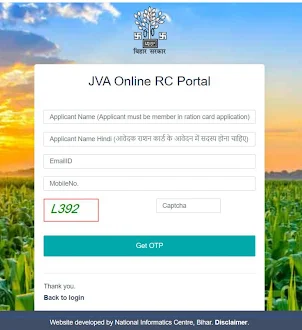 | | Registration Form |
2. After click on “Get OTP”, A SMS will sent by application to applicant at given mobile number, they will entered received OTP on their next screen(given below)
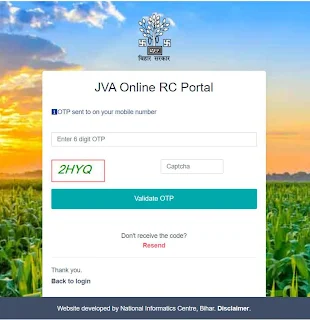 | | OTP |
3. After validate their OTP, a new screen will appear on the portal where applicant will enter Aadhaar Number, select their district of bihar, pin code, password, confirm password and captcha then click on Register. (screen shown below)
4. After register button click, applicant will get login Id through which they can login the portal and fill the application. Applicant will also get their login Id on their given registered mobile
Step 2 – Login
1. After registration, applicant login on portal by using login Id and password
2. A Dashboard will open and click on the Apply option and select your region. 3. Fill all the mandatory details and click on the Submit Option. 4. Now go to the Add Member Option and fill all the details (Click on the Add Member) 5. Now Click on the Upload Document and Upload all the necessary document like (Aadhar Card, First Page of Passbook, Photo, Sign etc) Step 3 – Finally, Click on the Submit Option and print your Application Form. |